My First Night With Dexcom G5 CGM
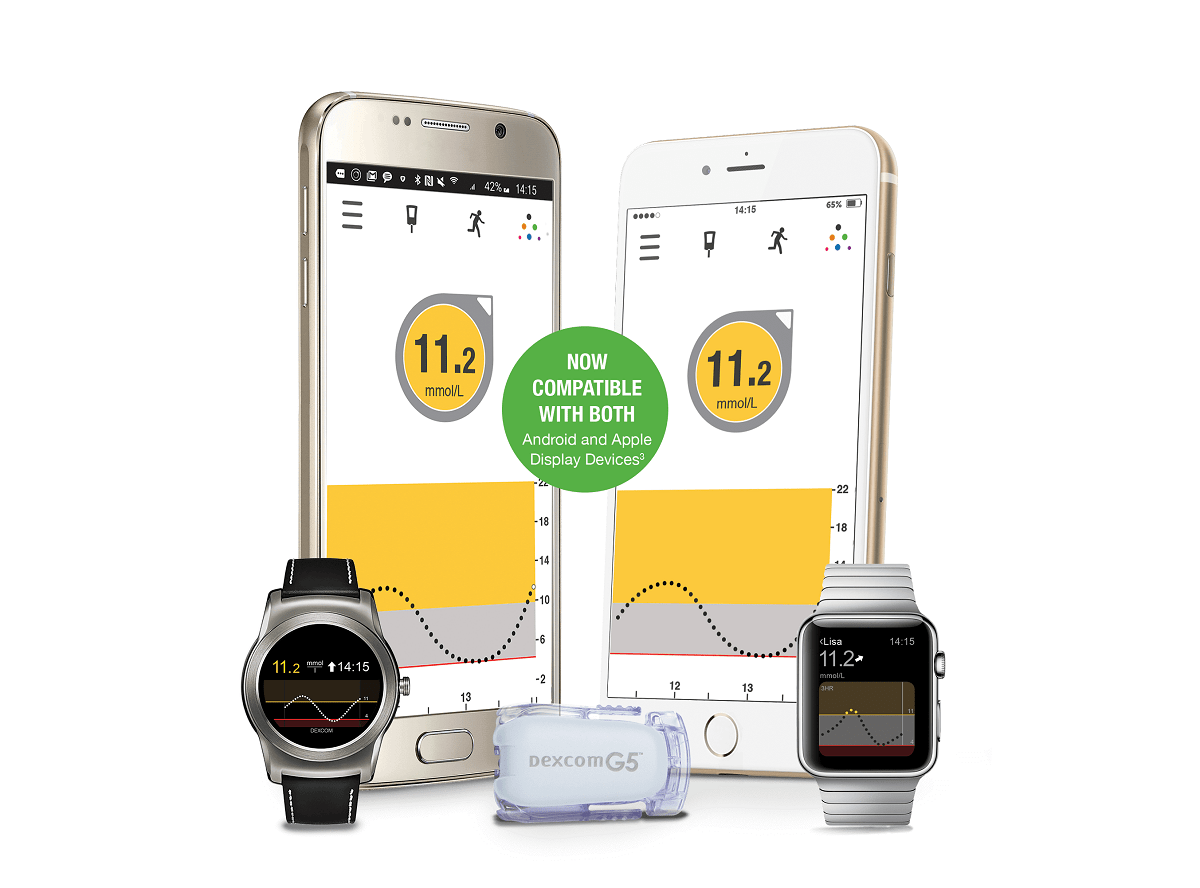 Monitoring your blood glucose levels and knowing what is happening in your body is the mainstay of diabetes management. The need for how often you monitor and how you monitor is dependent on your type of diabetes and personal history with diabetes, circumstances, and your individual needs. Most people with type 1 diabetes will be doing at least 4 – 6 finger pricks each day, in order to track what is happening and make management decisions around things like insulin doses, food and exercise. Others like me, who have many years under our belts with type 1 diabetes and wide variations in levels, may be doing 20 or more finger pricks per day. Some people with type 2 diabetes may not be doing finger pricks at home at all, or just occasionally. Others who are on insulin or medication that can lead to low blood glucose, or who simply want to see what is happening with their body, may be doing more. I am having a first date with the Dexcom G5 CGM (continuous glucose monitoring system) and am sharing how our first night went together.
Monitoring your blood glucose levels and knowing what is happening in your body is the mainstay of diabetes management. The need for how often you monitor and how you monitor is dependent on your type of diabetes and personal history with diabetes, circumstances, and your individual needs. Most people with type 1 diabetes will be doing at least 4 – 6 finger pricks each day, in order to track what is happening and make management decisions around things like insulin doses, food and exercise. Others like me, who have many years under our belts with type 1 diabetes and wide variations in levels, may be doing 20 or more finger pricks per day. Some people with type 2 diabetes may not be doing finger pricks at home at all, or just occasionally. Others who are on insulin or medication that can lead to low blood glucose, or who simply want to see what is happening with their body, may be doing more. I am having a first date with the Dexcom G5 CGM (continuous glucose monitoring system) and am sharing how our first night went together.
When I was diagnosed with type 1 diabetes we were doing urine testing. Blood glucose monitors came in shortly afterwards and looked like this.

And finger prickers that looked like this.

That was fun…..
Now, we have an array of meters that do all sorts of things, take various amounts of time to show results and can be as quick as 5 seconds, with very little blood needed to work. Finger prickers, whilst better, still require a stab into your finger to make it bleed and trust me, when you are doing 20+ checks per day your fingers start to literally just bleed if you squeeze them, without needing to prick – there’s a hole in the bucket dear Liza, a hole (or on the opposite end they are so tough you need 7 stabs to get through the callouses!).
The other issue with blood glucose monitoring is that you get a moment in time – you do not see if you are rising up or down at the time, what the trends and patterns are at the moment in your body. This is important in making management decisions and knowing this can prevent you from over treating a low or a high, and preventing these from happening. The risks of fluctuating blood glucose levels include serious short and long-term complications.
What is CGM?
Flick to now and we have the ability to see this information thanks to CGM or continuous glucose monitoring. This has also come a long way since it began, with technology starting to become more accurate and have the capacity to work with insulin pumps to create a closed loop system, some would call an artificial pancreas. I prefer to call it an automated insulin delivery system. The goal of this would be to take away the need to prick your finger or make decisions about insulin doses and to create a system that does this for you. I am uncomfortable with this after so many years making the decisions, but knowing what is happening all the time with my levels and being able to respond to those and be alerted to issues, is something that would be beneficial to my health. Here is some information on what they are doing with this work.
CGM is basically a method of measuring your glucose levels in real-time 24/7. A glucose sensor is inserted under your skin to keep a measurement on the glucose levels in your tissue fluid – called Interstitial fluid. This is different to your blood glucose from a finger prick and can lag by up to 20 minutes. It is connected to a transmitter that sends the information via wireless radio frequency to a monitoring and display device – either your compatiable mobile phone or a reader. The very cool thing about the Dexcom G5 is that you can also have up to 5 followers who can access your readings and get alerts on highs and lows on their mobile phone too. I have my hubby following and intend to add my mum – this is brilliant for so many reasons.
Here is some information (it has American numbers for the readings)
What is the difference between Flash Libre and a CGM?
The Flash Libre is not a CGM. It is called a flash system because you can not see your levels until you scan the device. It is not real-time monitoring because you have to scan the device past the sensor on your arm to see the latest information. There are also no alarms — because information is not being sent all the time to the device. Here is some more info from my trip with Abbott and Libre.
Lots of people are loving it and I have certainly found some great aspects but for me the accuracy is not there yet and the lack of alarms is not meeting my needs to preventing and catching overnight highs and lows.
My first night with the Dexcom G5 CGM
As you saw in the video above, the FDA in America have approved this as being able to be used to make management decisions without a finger prick. This is due to a new algorithm that is superior to previous versions, making it more accurate. If anyone is going to see innacuracy it is me, based on past experiences. I trialed the G4 a few years ago and found it very inconsistent and after an overnight alarm telling me I was dropping fast when the finger prick said I was not low, and then worrying me all night that what if the G4 was right….I dropped it as an idea for my management. I have then gone through 5 Libre sensors with hope that it would get better for me, and it did to some degree, but does not feel like the right choice for me at the moment.
So how has the Dexcom G5 panned out in the first 15 hours?
I am lucky to be able to trial this as part of my diabetes work – I have been loaned a Dexcom system for educational and training purposes. I plan to try it for 2 – 4 weeks to give me the best chance of providing me with a feel for how it works for me, and giving you proper evaluations.
Getting started and insertion
- Like anything new, I was a bit nervous about this part. The first stage is to check compatibility of your smart phone device here
- Then download the app available in the google play store and itunes and create your Dexcom account. This will also enable you to login to the app and to access one of 2 websites that will give you more trends and information – the Diasend site or the Dexcom Clarity site which is what I am using
- You then take the transmitter out and give it a swab on the back and take the sensor out and insert it – the process is a bit fiddly, I will video it soon and share with you but here is one someone else has made – it did not hurt really when I inserted it, by the way, but potentially could hurt a bit on a small child or very lean person.
- The sensors have to be replaced every 7 days
Once the sensor is in it takes 2 hours to warm up. Then you need to take 2 finger prick blood glucose checks to calibrate the sensor. It is important that you follow strict procedure for this – washing and drying your hands and checking on 2 different fingers, one on each hand. This is added to the app and the sensor is ready to go.
My experience so far
Accuracy
I have been blown away so far! The readings on the CGM have been pretty identical to my finger pricks. They recommend you use the same blood glucose monitor the entire time so that your calibration is consistent. It is expected there may be up to 20% variation. You must calibrate every 12 hours with a finger prick. I have been checking my blood over night with an alarm at least 1 – 3 times for months and it is exhausting…. As the sensor was reading so accurately, I decided to trust it overnight and for the first time in months did not set my alarm. I woke at 1 am anyway and checked and it was fine and consistent with the CGM, so I slept until waking at 5.30am as usual with a reading on the CGM of 6.8mmol and my finger prick of 7.5mmol. I feel so excited by the possibility that I will not have to manually set my alarms on my phone and wake every night just to see if I am going too high or low, often missing the rises. If this works it will change my life.
Alarms
I had no alarms go overnight because I had very stready levels between 7 – 9 mmol from 5.30 pm until 5.30 am. So far this morning however, it also picked up a low as I as dropping quite fast after school drop off and went to 4.2mmol, so I got the alarm. Mr Diabetes Can’t Stop Me (aka hubby) didn’t hear the alarm and called me half an hour later to check as he was looking at the graph during his morning coffee – a) how cute and b) how cool – and saw I had been low. So even with him not hearing the alarm, the fact he was able to look and see I had been low and call in to see how I was, was reassuring.
Comfort
So far it feels pretty comfy. I have had the odd twinge, but it is in my stomach on a spot that is not too bothered from insulin pumping and is not on a jeans band etc or a place I tend to sleep. Will report back on this one. I have had a shower today and all ok.
Carrying the phone
It does concern me a bit that you have to be within 6m of the phone at all times for it to connect – however, once you come back into range it catches up and apparently can be out of range for up to 3 hours and this will happen. I did that once last night when putting Maxwell to bed and when I came back it had missing data, but within 10 minutes had found it again no worries. If you have an apple watch and iphone that is compatible you can connect the watch as well, but still need the app on the phone. I am interested to see it if affects battery life.
Overall in the first 15 hours I am hopeful and blown away by the accuracy. I am crossing my fingers that the week continues in this way – a big positive start for me. I will test it out during exercise and also play a bit with eating more carbs and seeing how it responds, to give it a run for its money. I would love to hear your experiences so please drop me a comment
Helen
** I have been loaned a Dexcom System for trial for education and training purposes by AMSL Diabetes who distribute the Dexcom here in Australia.
I would give up my pump way before i woudl give up my CGM. I adore the dexcom and I like the medtornic CGM as well.
I am finding the same! Day 5 and soooo accurate! The arrows are a lifesaver
I had a Medtronic CGM a few years ago and did not like it at all. My doctor asked it I would like to try the Dexcom CGM and he would let me try it with a demo for a week. I really liked it. I am a Medicare person and am not allowed to use my smart phone with the devise, only can use the Dexcom receiver. I started using my new CGM today, easy to I see and easy to start using. So in love already!!
I think the technology moves so fast that improvements happen quickly too. That is great to hear! I know in the USA they have approved for medicare but not to use the smartphone app which seems odd, but it is a great step in the right direction. We are all working here to get the same in Australia on our national diabetes scheme
Wow, I remember that awful Ames finger picker! the part that you rest your finger on would break off periodically. the worst part was that the picker didn’t have a return spring to quickly pop the lancet out of one’s finger. Sadly, that was the only picker I had for a few years. around 1980’ish.
I’ve been on the G5 for about 6 weeks and find that picking my fingers is quickly becoming a thing of the past. W/O the G5, I’d test over a dozen times a day. The G5 is nearly always within a few points of a meter reading, and when it isn’t, if I check the G5 number in ~15 minutes, it usually correlates super-closely to that last meter reading. A-MAZING!!
weren’t they terrible!! thanks for sharing – I also found the G5 very accurate!
My meter, too, is great. Unlike the Libre, I can get continuous updates: great for driving, sleeping, movie watching, etc. where waving the receiver over the site is required (a compare with the Libre).
I have heard people ask about the accuracy between CGMs; but has anyone done two non-CGM calibrations right after another? They vary widely.
If you pair with an iPhone (or other) rather than a bought receiver, the costs are quite similar. While two tests a day are still required, for the reasons in the paragraphs above, I think the Deacon is the way to go!
thanks for sharing your experiences Bill!